PDF/UA with Fluent Designer
The Fluent Designer supports PDF/UA-1 (Universal Accessibility) compliance. PDF/UA-1 is a subset of the PDF specification that ensures PDF documents are accessible to people with disabilities, such as vision impairment.
PDF/UA-1 compliance is not enabled by default. PDF/UA-1 output is a dropdown option separate from normal PDF output. Generating PDF/UA-1 compliant documents requires additional processing, which can slow down the report generation process.
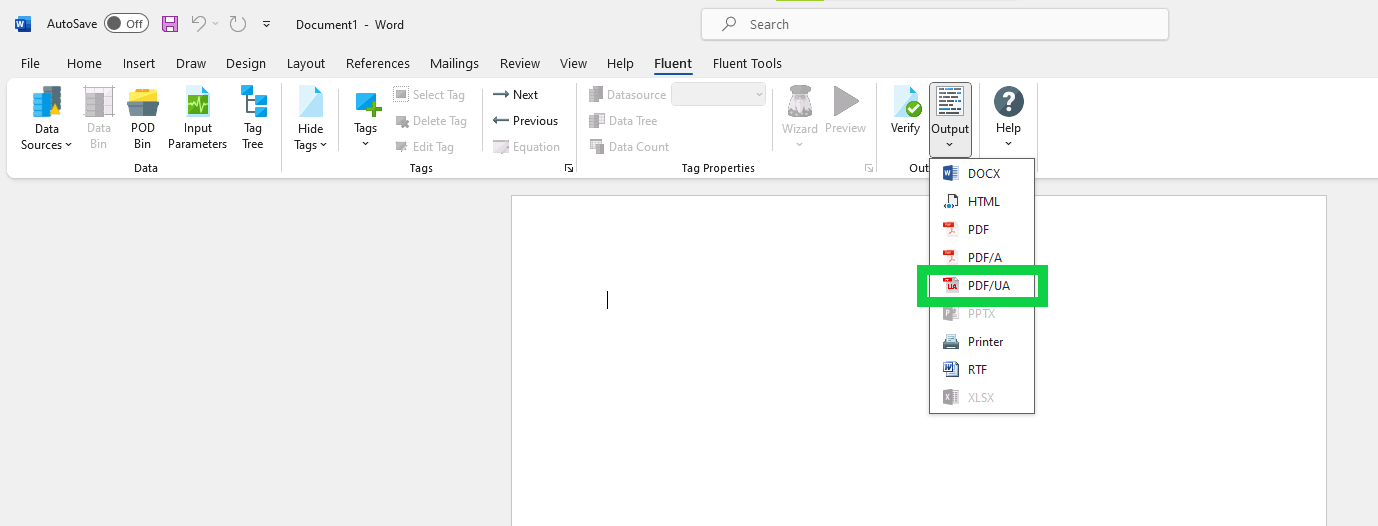
Creating a PDF/UA-1 compatible template
Creating a PDF/UA-1 compatible template requires additional steps and considerations beyond choosing the PDF/UA-1 output type.
Image Alternative Descriptions
PDF/UA-1 requires all images to have an alt-text describing the image. Fluent Designer handles this a couple different ways.
Native Word Images and Charts
Any images or charts inserted directly into the template through Word can have their alt-text set through the existing Word "Alt Text" interface. Right click the image in the document to open this menu.
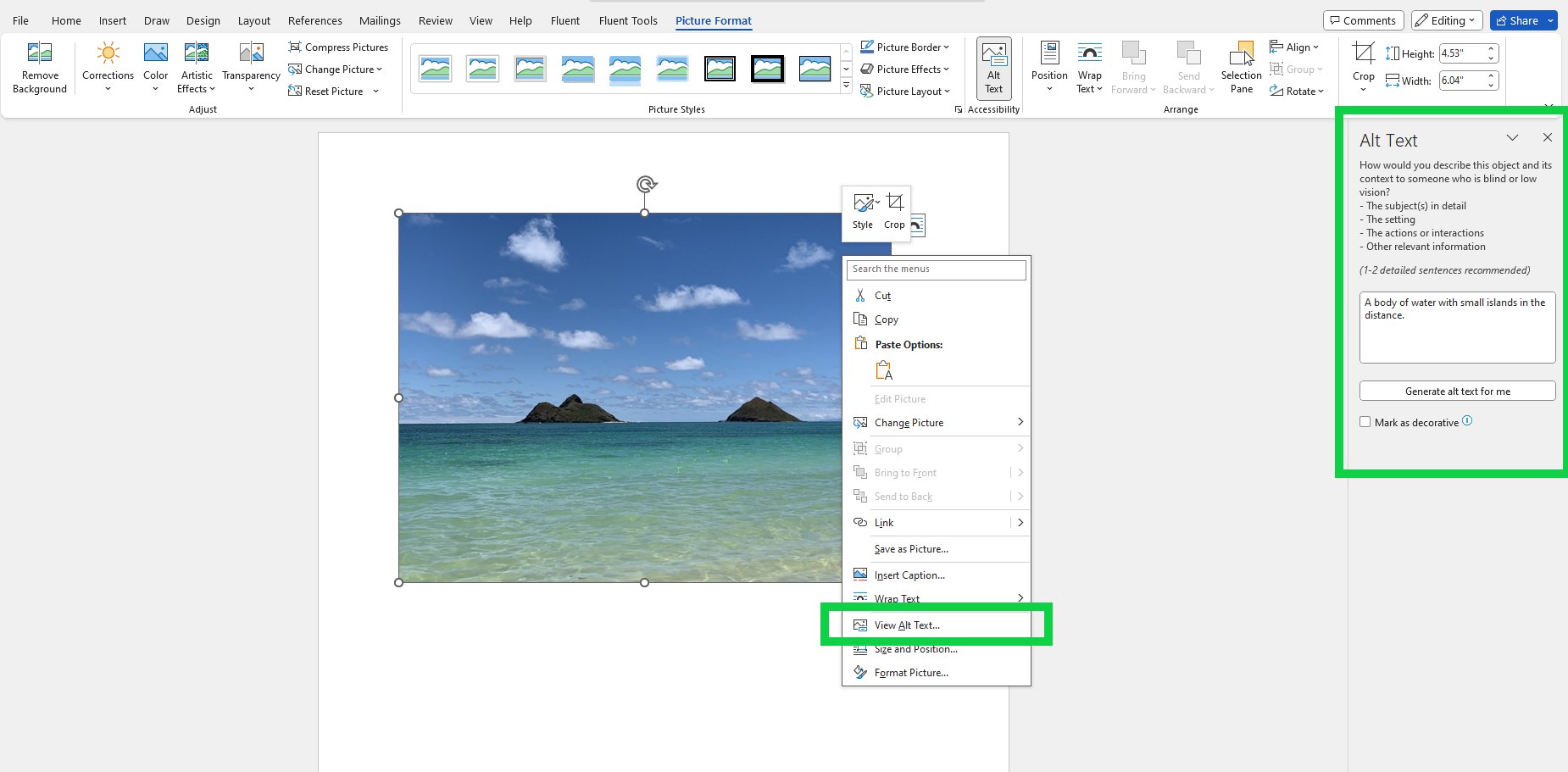
Image and Chart Tags
Charts and Images inserted dynamically into a report through Out Tags, Import Tags, or Chart Tags require their alt-text to be set in the Tag's advanced property section in the Edit Tag dialog. In order for this field to be usable, the tag type must be set to type BITMAP. This value can also be dynamic - Passing a valid query for this property value will populate the alt-text in the output report with the calculated value.
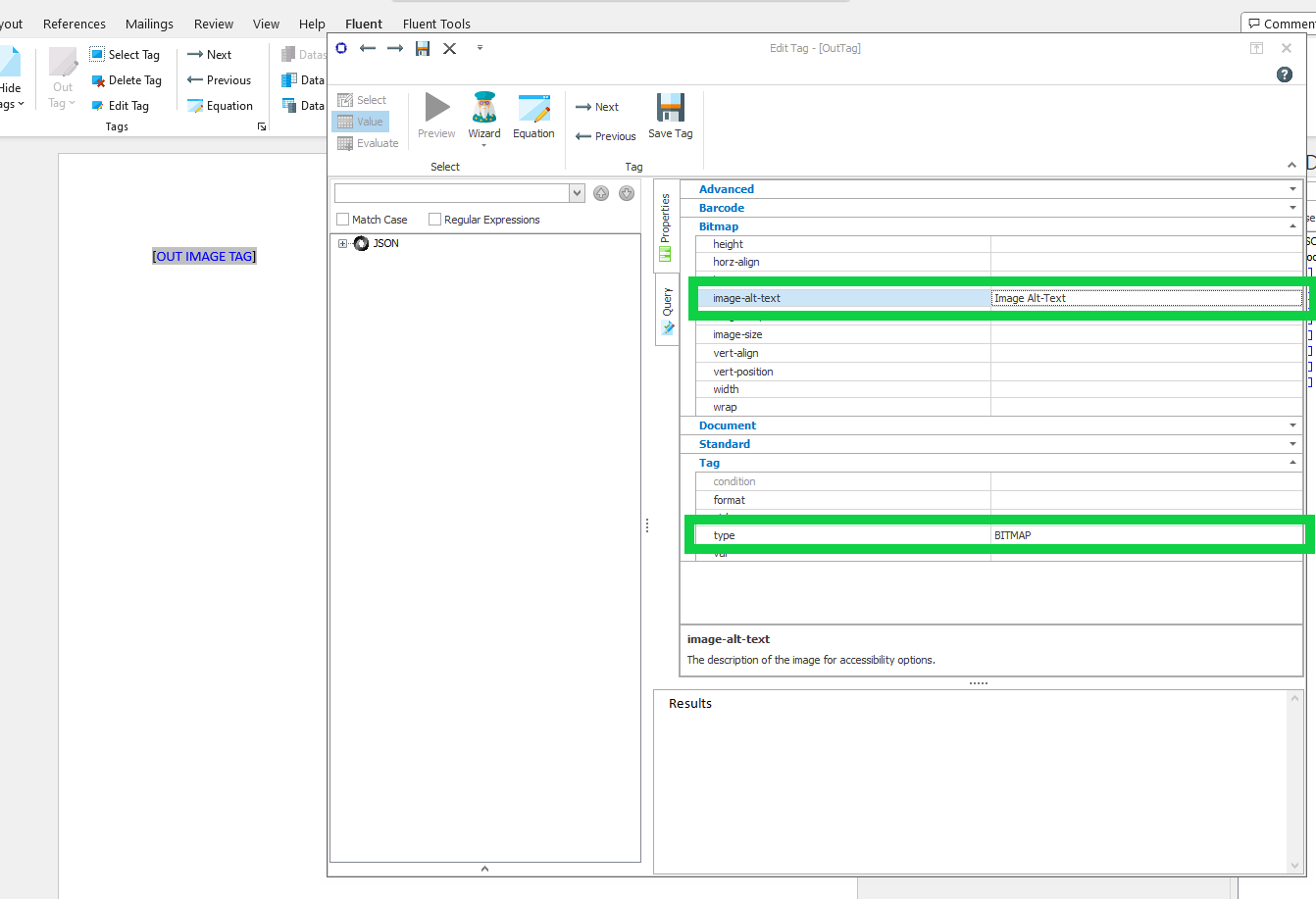
DO NOT MODIFY THE ALT TEXT OF TAGS THROUGH THE WORD INTERFACE
It is possible to open the Word "Alt Text" interface on image tags. This will lead to unpredictable and incorrect behavior if this value is modified on a tag. The Alt Text of tags is required to be set in the Tag properties within the Edit Tag dialog.

Alt Text Error Handling
Any type of image (tag or directly inserted) missing Alternative Text will report an error on PDF/UA-1 output. This error will report appear in a dialog as an exception and report the image number and filename in the document. Use this information to locate the problem image and add an alternative text.
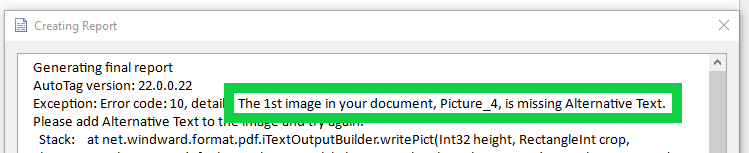
Best Practices
Simplicity is key to successfully creating a PDF/UA-1 compatible template with Fluent Designer. Fluent generates PDF/UA-1 output by converting Word "elements" like tables and paragraphs to their PDF equivalent. Adding superfluous elements such as absolute positioning and Tables with invisible borders (common patterns for arranging templates so they are visually appealing) may create invalid PDF/UA-1 reports even if PDF/UA-1 report generation on the template is successful. Users are encouraged to test and verify their output independently to confirm their template meets the specification.
Limitations
Unused PDF Structure Elements
These elements are not used by PDF/UA-1 Output.
<Part> <Art> <Sect> <Div> <BlockQuote> <Caption> <Index> <TOC> <TOCI> <Private> <H> <H1> <H2> <H3> <H4> <H5> <H6> <TH> <THead> <TBody> <TFoot> <Quote> <Note> <Reference> <BibEntry> <Code> <Annot> <Ruby> <Warichu> <RB> <RT> <RP> <WT> <WP> <Formula> <Form>
| Name | Notes |
|---|---|
<TOC> <TOCI> | Any Table of Contents in the template is converted to <L>, <LI>, <Lbl>, <LBody> structure elements |
<H 1-6> | Any paragraphs using the Heading styles are converted to <P> structure elements |
<TH> | Table header rows are converted to <TR> structure elements |
Known limitations
- PDF/UA-1 compliant documents can only be generated when using a docx template. PDF/UA-1 compliant documents cannot be generated when using a pptx or xlsx template.
- Documents containing charts will not be 100% PDF/UA-1 compliant. There may be minor issues with embedding of fonts and PDF structure.
- Documents generated using Office shapes may not be 100% PDF/UA-1 compliant. There may be minor issues with PDF structure.
- Documents generated using text boxes may not be 100% PDF/UA-1 compliant. There may be minor issues with PDF structure.
- Documents using the Helvetica font in the header or footer may not be 100% PDF/UA-1 compliant. There may be minor issues with embedding of fonts.
- Documents using form elements may not be 100% PDF/UA-1 compliant. There may be issues with the alternative descriptions and titles of the form elements.
- In generated documents containing tables with headers the headers will not be tagged as headers in the PDF structure.
- Irregular tables such as jagged or uneven rows may not be 100% PDF/UA-1 compliant. We've identified some cases where there doesn't seem to be a way to represent the structure within the PDF/UA-1 specification.
- Absolutely positioned elements may not be 100% PDF/UA-1 compliant and are added to the PDF structure at the point they are anchored
- Documents containing Hyperlinks that break across lines may not be 100% PDF/UA-1 compliant. There may be minor issues with PDF structure.