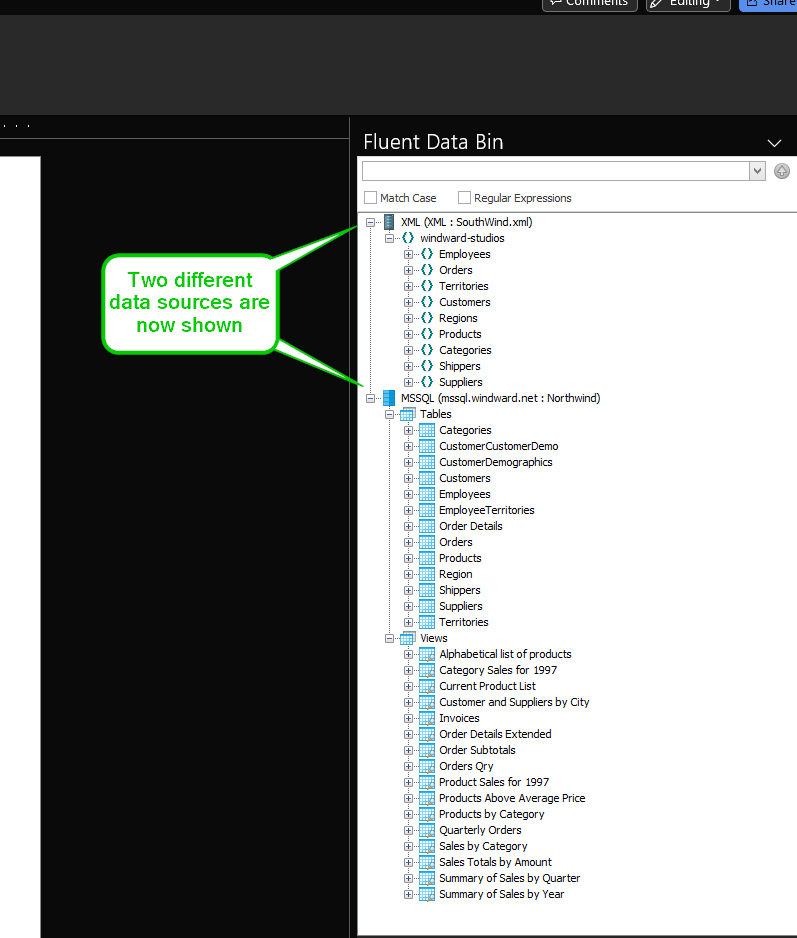Data Bin Reference
This article contains information about the Data Bin. The Data Bin displays the data contained in your database as expandable/collapsible nodes. You can easily navigate through your nodes, and even use the Data Bin to drag and drop fully-tagged tables right into your document. For instructions on drag and drop tables, see How Do I Add Tags with the Data Bin.
Using the Data Bin
When you open a new document and select a data source to connect to, the pane below will automatically pop up on the right of your document.
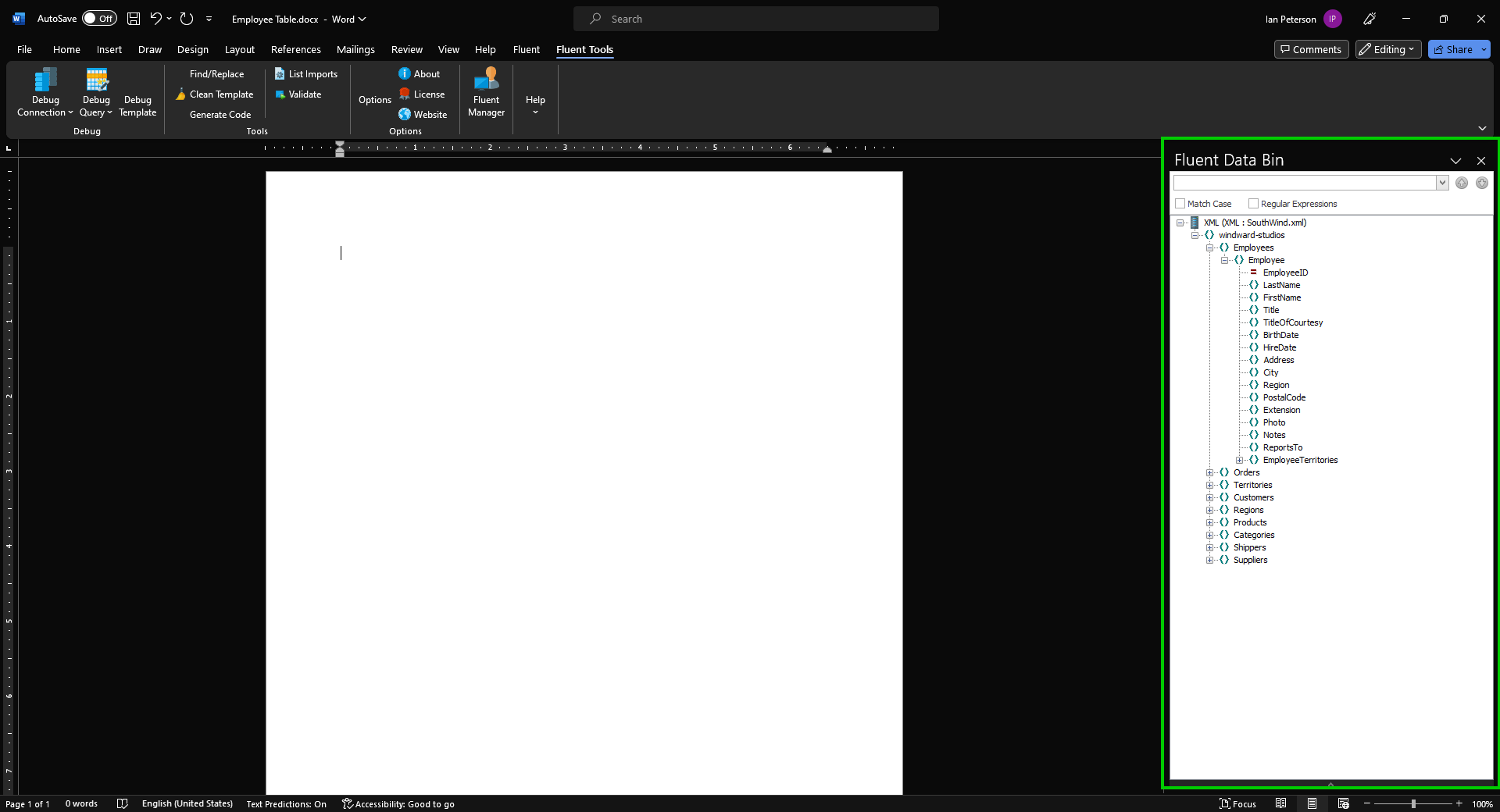
If you close the Data Bin and need to access it again, click the "Data Bin" button in the Windward tab of your MS Ribbon:
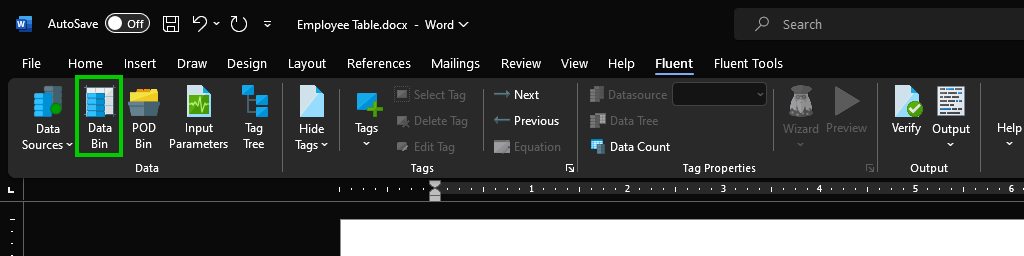
Using the Preview Feature
New in version 15! Right-click on any node to see its contents in the Results Pane below the Bin.
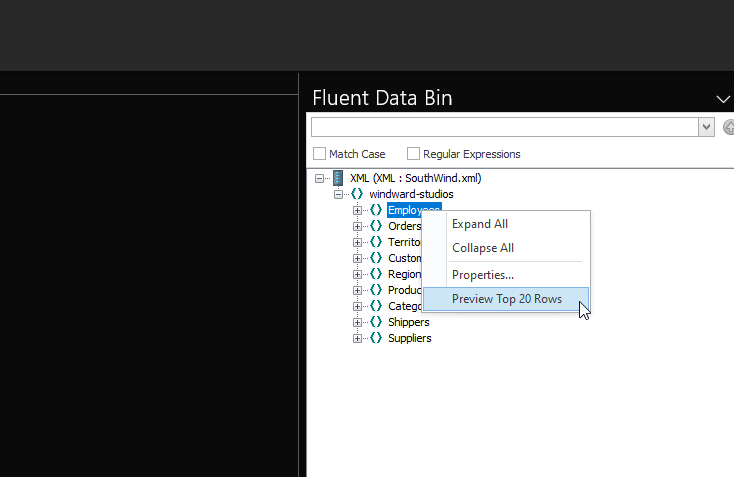
Multiple Data Sources
You can load more than one data source into your templates. When you do, your Data Bin will show all of the Data Sources that you have connected to that specific template.