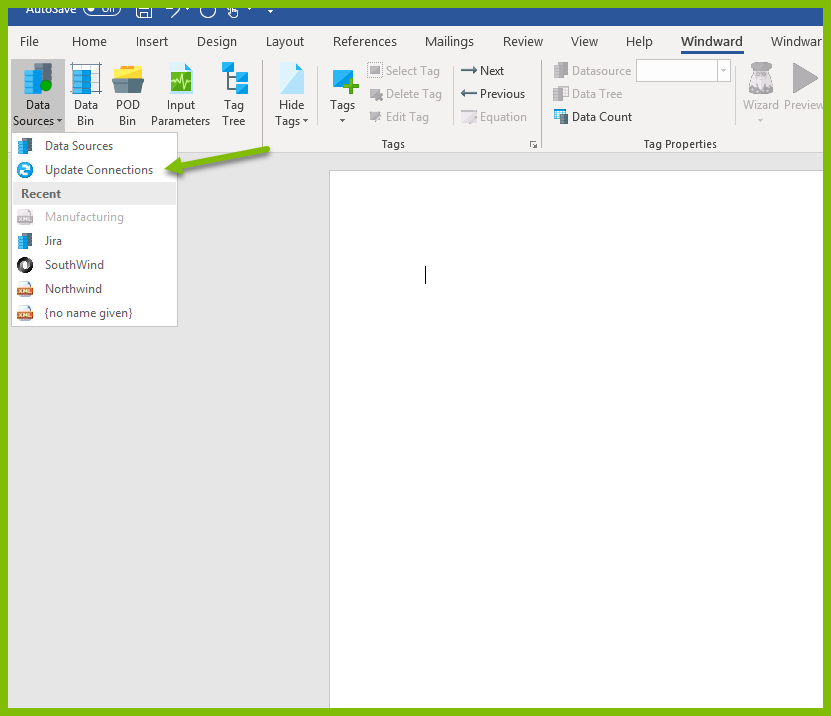How Do I Update Connections Reference?
info
This article outlines the use of the Update Connections button. Update Connections is used when a user decides to change their schema in the data file. When "Update Connections" is clicked, the change in schema from the data file will be reflected in the Data Bin.
The Update Connection button in Designer allows users to change their data schema while creating their templates. Users can add nodes or change elements in their data and it will be reflected in their template and in the data bin once the user clicks Update Connection.