Link Tag Reference
Link and EndLink Tags provide a means to include in your Report Template output dynamic URLs stored in your data source . When output is generated, the Link Tag retrieves the URL from the data source, and inserts it into the output.
For a step-by-step example of using a Link Tag see How Do I Use Link and UnLink Tags?
Every Link Tag must have a corresponding EndLink Tag.
Link Tag Properties
Here we see the properties of a Link Tag. Below, each property is described in detail. Unless otherwise noted, each property is required.
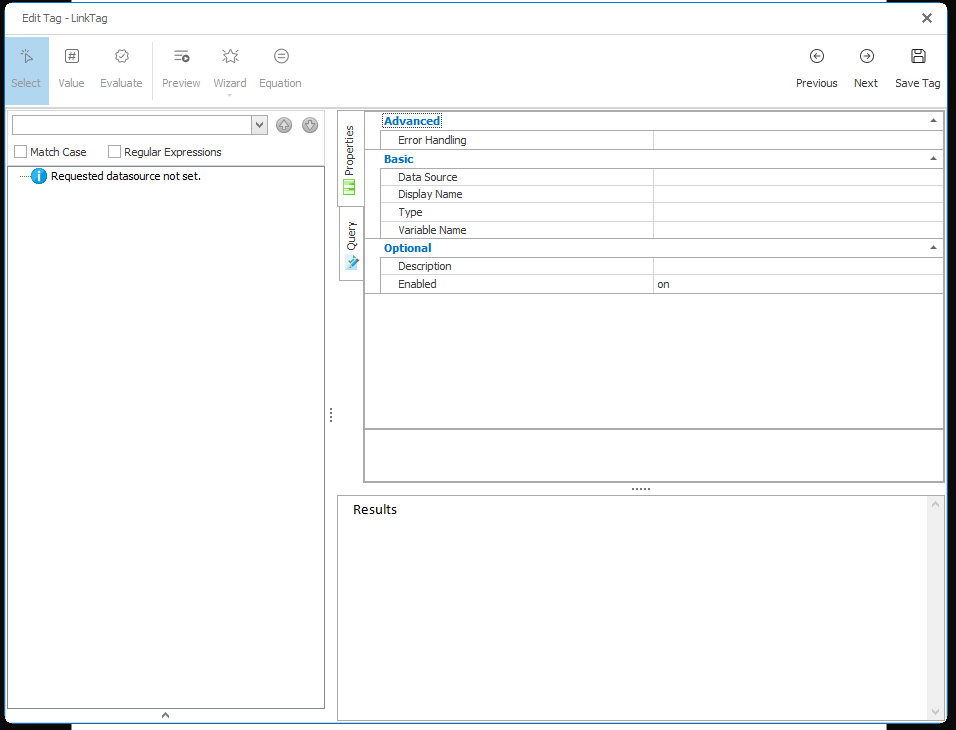
Tag Properties
nickname (optional)
The nickname will appear in the template rather than the generic "link:" label. Square brackets ("[]") will surround any text you enter here when it appears in the template to identify it as a Tag. Descriptive nicknames can be very important in designing complex templates.
type (default: link)
Specifies whether the link is an external URL, or a link to elsewhere in the Report Template output.
- link - the link is an external URL.
- bookmark - the link jumps to another place in the Report Template output. This property must be used with a Bookmark Tag.
Standard Properties
description (optional)
A brief description of this Tag.
enabled (default: on)
Controls whether a Tag is executed when generating output. This can be useful when debugging a template.
- on - this Tag will be executed when output is generated.
- off - this Tag will not be executed when output is generated.
- engine-only - this Tag will be executed only if output is generated using one of the Report Engines.
- autotag-only - this Tag will be executed only if output is generated using Report Designer.
Advanced Properties
error-handling (optional)
Selects which types of errors produce warnings rather than exceptions, which allows output to be generated despite the error.
- Ignore type error - these errors occur when a Tag's defined data type is different than the data type of the data returned by the Tag's query.
- Ignore formatting error - these errors occur when a Tag's specified format is not compatible with the format of the data returned by the Tag's query.
- Ignore select error - these errors occur when a Tag's query fails to find valid data.
- Node must exist - these errors occur when a row or node is queried which doesn't exist in the data source. These errors typically return an empty value that is output without warning.
- Node must not return NULL - these errors occur when a query returns an empty or NULL value. These errors typically return an empty value that is output without warning.
- Treat warning as error - forces all of the above error-handling warnings to appear as errors (not exceptions). This is useful when used with Report Designer's Verify feature.
EndLink Tag Properties
Here we see the properties of an EndLink Tag. Below, each property is described in detail. Unless otherwise noted, each property is required.
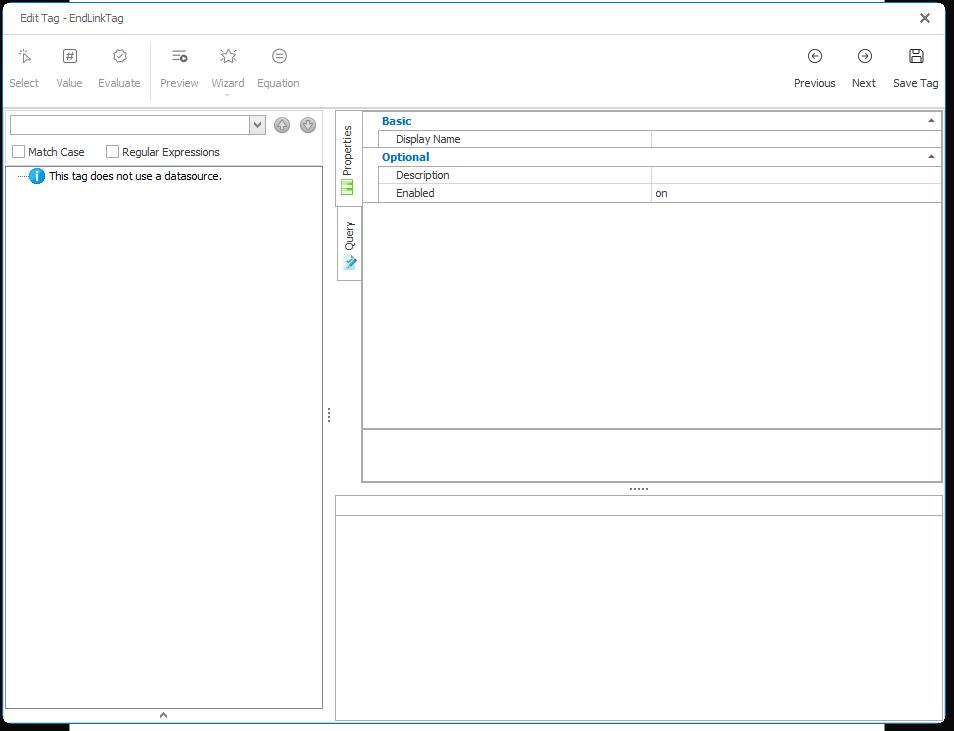
Tag Properties
nickname (optional)
The nickname will appear in the template rather than the generic "link:" label. Square brackets ("[]") will surround any text you enter here when it appears in the template to identify it as a Tag. Descriptive nicknames can be very important in designing complex templates.
type (default: link)
Specifies whether the link is an external URL, or a link to elsewhere in the Report Template output.
- link - the link is an external URL.
- bookmark - the link jumps to another place in the Report Template output. This property must be used with a Bookmark Tag.
Standard Properties
description (optional)
A brief description of this Tag.
enabled (default: on)
Controls whether a Tag is executed when generating output. This can be useful when debugging a template.
- on - this Tag will be executed when output is generated.
- off - this Tag will not be executed when output is generated.
- engine-only - this Tag will be executed only if output is generated using one of the Report Engines.
- autotag-only - this Tag will be executed only if output is generated using Report Designer.