Home Tab Feature Support for Microsoft Word
info
Each table is broken down into sub-sections within the tabs in Word. Each icon will represent if a feature is supported:
✅ Fully Supported
⚠️ Partially Supported (will contain tooltip or link with further details)
❌ Not Supported
tip
Certain buttons or features not mentioned are due to them not having an effect on output and are only relevant when using Word (i.e. Find and Replace).
Home Tab
Font Ribbon Section
| Property | Word | HTML | |
|---|---|---|---|
| Bold | ✅ | ✅ | ✅ |
| Italic | ✅ | ✅ | ✅ |
| Bold-Italic | ✅ | ✅ | ✅ |
| Font Color | ✅ | ✅ | ✅ |
| Underline (See here for full suppport) | ✅ | ✅ | ✅ |
| Underline Color | ✅ | ✅ | ❌ |
| Strikethrough | ✅ | ✅ | ✅ |
| Double Strikethrough | ✅ | ✅ | ❌ |
| Superscript | ✅ | ✅ | ✅ |
| Subscript | ✅ | ✅ | ✅ |
| Small Caps | ✅ | ✅ | ✅ |
| All Caps | ✅ | ✅ | ✅ |
| Hidden | ✅ | ✅ | ✅ |
Font (Dialog Box)
| Property | Word | HTML | |
|---|---|---|---|
| Scaling | ✅ | ✅ | ❌ |
| Spacing | ✅ | ✅1 2 | ✅ |
| Positioning | ✅ | ✅ | ✅ |
| Kerning | ✅ | ❌ | ❌ |
| Ligatures | ❌ | ❌ | ❌ |
| Number Spacing | ❌ | ❌ | ❌ |
| Numger Forms | ❌ | ❌ | ❌ |
| Stylistic Sets | ❌ | ❌ | ❌ |
| Contextual Alternatives | ❌ | ❌ | ❌ |
Paragraph Section
tip
This includes items in ribbon and the paragraph pop out dialog box.
| Property | Word | HTML | |
|---|---|---|---|
| Alignment | ✅ | ✅1 | ✅ |
| Outline Level | ✅ | ✅ | ✅ |
| Left Indent | ✅ | ✅ | ❌ |
| Right Indent | ✅ | ✅ | ✅ |
| Mirror Indent | ✅ | ✅ | ❌ |
| Special Indent (First Line) | ✅ | ✅ | ✅ |
| Special Indent (Hanging) | ✅ | ✅ | ✅ |
| Before Spacing | ✅ | ✅ | ✅ |
| After Spacing | ✅ | ✅ | ✅ |
| Don't Add Space Between Same Style Paragraphs | ✅ | ✅ | ❌ |
| Window/Orphan Control | ✅ | ✅ | |
| Keep With Next | ✅ | ✅ | |
| Keep Lines Together | ✅ | ✅ | |
| Page Break Before | ✅ | ✅ | |
| Background Shading | ✅ | ✅ | ✅ |
| Borders (See here for full support) | ✅ | ✅ | ✅ |
| Asian Typography (all properties) | ❌ | ❌ | ❌ |
Tabs Dialog Box
tip
The tabs button is located in the paragraph pop out dialog box.
| Property | Word | HTML | |
|---|---|---|---|
| Default Tab Stop | ✅ | ✅ | ✅ |
| Alignment (Left) | ✅ | ✅ | ✅ |
| Alignment (Center) | ✅ | ✅ | ❌ |
| Alignment (Right) | ✅ | ✅ | ❌ |
| Alignment (Decimal) | ✅ | ✅ | ✅ |
| Alignment (Bar) | ✅ | ❌ | ❌ |
| Leader (1/None) | ✅ | ✅ | ✅ |
| Leader (2) | ✅ | ✅ | ✅ |
| Leader (3) | ✅ | ✅ | ✅ |
| Leader (4) | ✅ | ✅ | ✅ |
| Leader (5) | ✅ | ✅ | ✅ |
Styles Section
| Property | Word | HTML | |
|---|---|---|---|
| Default Styles | ✅ | ✅ | ✅ |
| Custom Styles | ✅ | ✅ | ✅ |
Underline Support
| Word | HTML | |
|---|---|---|
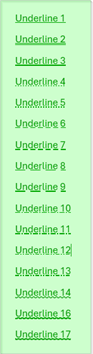 | 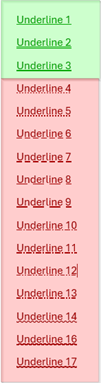 | 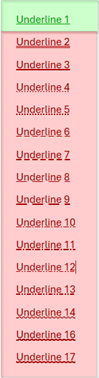 |
Border Support
| Word | HTML | |
|---|---|---|
 |  |  |