Support for PowerPoint PPTX Format
This article provides some helpful information about using Report Designer in PowerPoint. The PowerPoint application has many features not supported by Windward. They may or may not come through in 100% fidelity to output. They may also cause corrupt files to be created.
Tags
Most Windward Tags are supported in PowerPoint, in the usual way.
Hyperlink Tags will always appear blue, underlined, in the template, but formatting that is applied to them will carry over to the output. For example, if you set the text color to red, the text generated in the report will be red.
Unsupported Tags and Limitations to Tags
- The Bookmark Tag is limited to Word only
- In PowerPoint, Import Tags are limited to images and text only
- In PowerPoint, when using an Out Tag, TEMPLATE is not supported as a type property
- Tags cannot be placed in Master Slide for a document
- Text Tags are not supported in footers
Bitmap Out/Import Tags and the "anchor" property
If a Bitmap Out or Import Tag references a variable that is initialized within the same slide, such as when the tag should be contained within a ForEach or use a value after a Set tag, the Tag needs to be anchored to its data.

This is done in the Edit Tag window, under the advanced group.
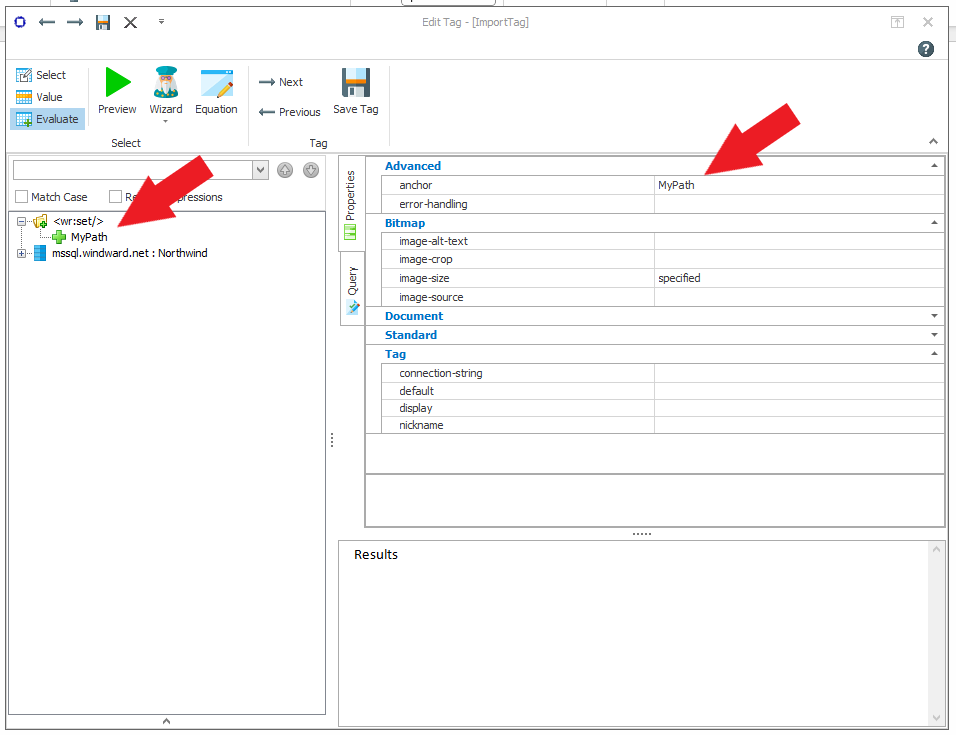
AutoTag Functionality in PPT
Report Designer support and functionality is the same as Word, with a few exceptions:
- No Field or Content control Tags
- No PODs
- No Tag Tree
- No Office Chart Tags
Double clicking on a tag in the PPTX designer doesn't open the basic tag editor with that tag selected. This is due to a limitation in the PPTX API, so you must manually click the "Choose Data" button in the ribbon to open this.
PowerPoint Features
Placeholders
Placeholders are defined in layout and master slides. A shape in a slide may be associated with a placeholder in a layout, and a placeholder in a layout may be associated with a placeholder in a master.
PPTX Output
Placeholders are copied across as part of a master or layout. Generated slides are associated with the same layout as the original, and so the corresponding shapes have the same placeholder associations.
PDF Output
We apply the inherited formatting for shapes associated with placeholders.
Text Boxes, Tables, Images
- All supported
- Windward Tags may be used in text boxes and tables
- Table Styles are not supported in PDF output
- Grouping of images is not supported
Multiple Lists in a Table Cell Unsupported
We do not support having multiple lists in a single table cell, because PowerPoint doesn't really support this. If you do this, in PowerPoint, you will find that sometimes it will continue numbering from the previous list, and you cannot change the start number.
Charts
We have limited features for PowerPoint when compared to Word. Unfortunately the Chart Tag does not have all the functionality it has in Word. The Word Chart Tag is an advanced version that we have been slowly improving as customers ask for features.
- We support MS Office charts and Windward's Chart Tags.
- The Chart Tag does not appear as a chart, but as a simple tag like this: [chart]
- Customizing colors, borders, chart type, labels, etc., must all be done in the Chart Tag Editor.
- Theme colors for the presentation do not apply to the chart when output.
- Specifying the order in the legend is done for the X Axis Data or the Series in the first tab of the Editor (this is true for the Advanced Chart Tag in Word). You need to write your own query or use the Wizard to add an Order-By filter.
- All charts are rendered as Bitmap on Output (this is different from how they are rendered in Word).
Links
HTTP hyperlinks are supported.
Backgrounds
Solid background colors, and background images, are supported in both PPTX and PDF output. Gradient fill and pattern fill are only supported in PPTX output.
Layout
Slides have a reference to a layout. We copy these references through in PPTX output (not applicable in PDF output). Generated slides have the same layout as the template slide.
Themes
Text formatting defined in the themes is supported. Theme background graphics are not supported in PDF output.
Hidden Slides
Slide hidden property is supported in PPTX output. Hidden slides will be processed normally (with Tags), and they simply retain the hidden property. Generated slides have the same hidden flag as the template.
Smart Art
Smart art is not supported.
Slide Masters and Layouts
PPTX Output
We copy all masters and their layouts and associations to slides. Generated slides have the same associations as the parent slide.
Tags cannot be inserted into a Master Slide
PDF Output
We apply the inherited formatting for shapes associated with placeholders.
We render inherited static content, including text boxes, tables, images, and charts.
Internationalization and Localization
Same support as all Windward Reports.