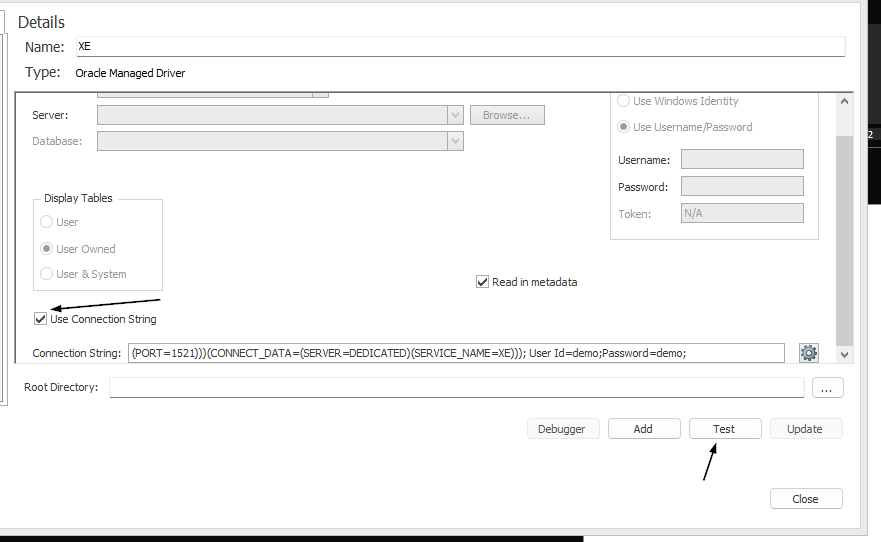How Do I Connect to an Oracle Datasource with a Non-default Listener Port?
info
This article describes how to connect Report Designer to an Oracle datasource with a non-default listener port. (The default listener port is 1521.)
Check on the "Use Connection String" box in the Connection Editor, and enter a connection string that looks like:
Data Source=(DESCRIPTION=(ADDRESS_LIST=(ADDRESS=(PROTOCOL=TCP)(HOST=MyHost)(PORT=MyPort)))(CONNECT_DATA=(SERVER=DEDICATED)(SERVICE_NAME=MyOracleSID)));User Id=myUsername;Password=myPassword;
where MyPort is the non-default listener port.
For more details, see Connectionstrings.com