How Do I Turn Off AutoFit in Word Tables?
tip
Turning off the AutoFit property in Word tables can help you format your reports.
- Select your table, and right click on the anchor to bring up the Table Properties menu.
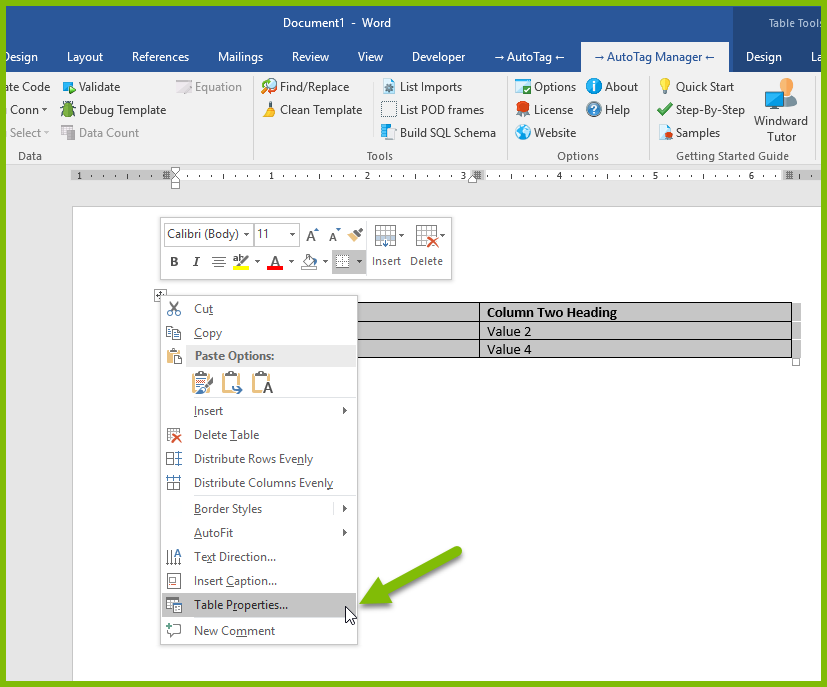
- Click on "Table Properties...", then in the Table Properties dialog click on "Options".
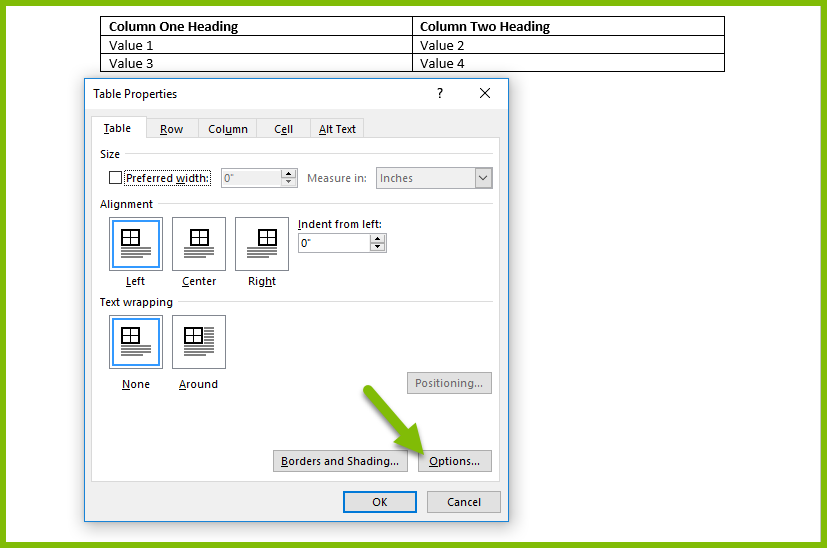
- Uncheck "Automatically resize to fit contents"
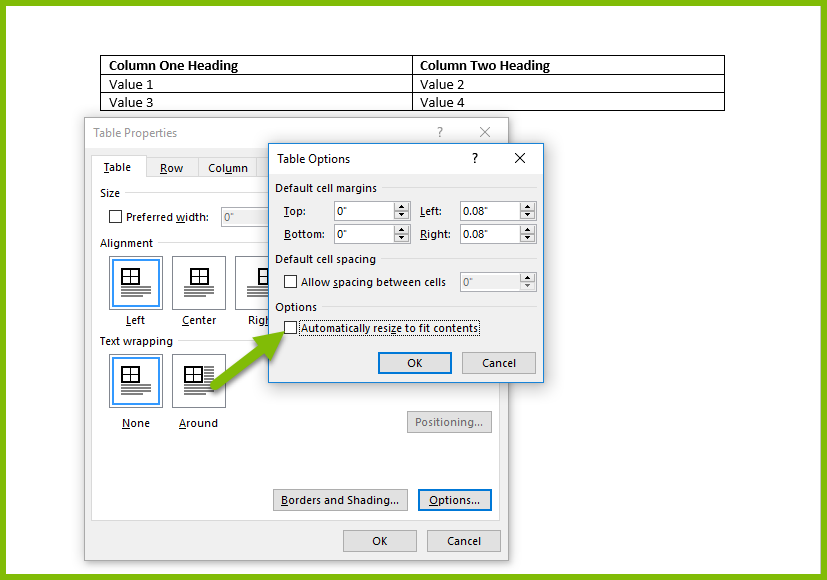
- Now resize your table as you wish.