How Do I Load a Linked POD?
info
This article goes over how to Load a Linked POD.
1. In the template you wish to add your re-usable data. Navigate to the Fluent Tab and select the POD Bin. Next select the Load button and then select Add Local from the dropdown.
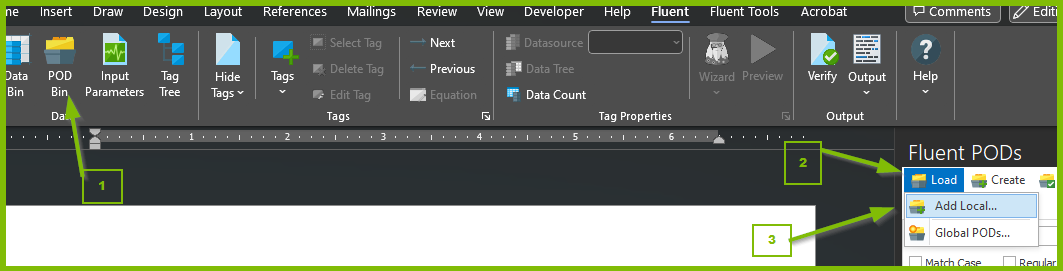
2. Select the RDLX file where you saved the template with the re-usable data. And select the correct Authentication Protocol and select OK.
3. The Linked POD template appears in the Windward PODs Bin under the name for the RDLX file it was saved under. Now the Linked POD can be used.

