How do I edit templates stored in Dropbox or OneDrive?
tip
This functionality was introduced in version 20.2.0
- Open Designer and Connect to desired Datasource
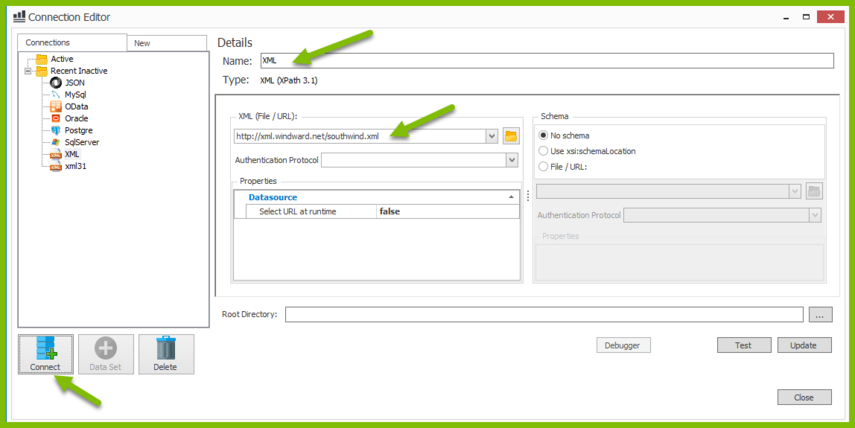
- Save the Windward template to Dropbox or local OneDrive repository
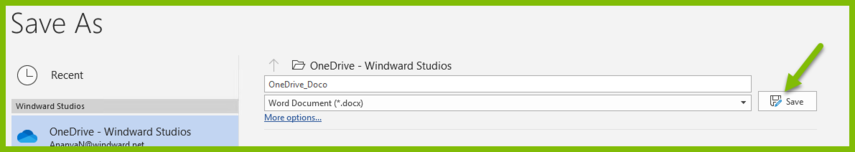
Open template from repository
Add, Edit, or Delete Tags from template as normal
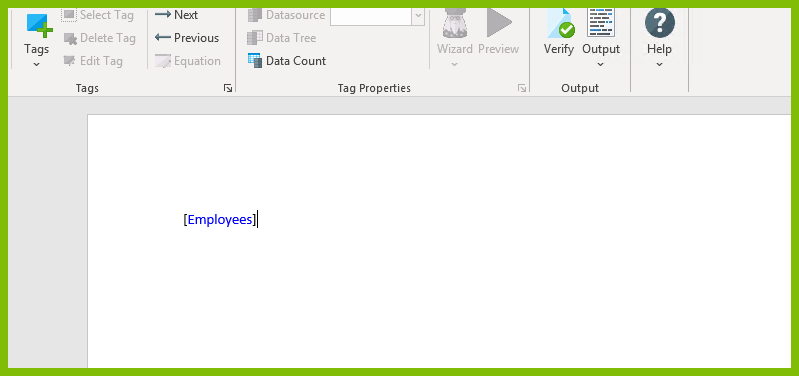
Save Template edited template
Generate Output
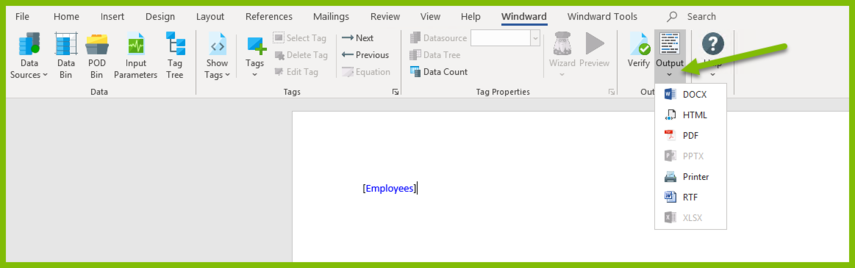
- The document will generate directly from the document saved in Dropbox or local OneDrive