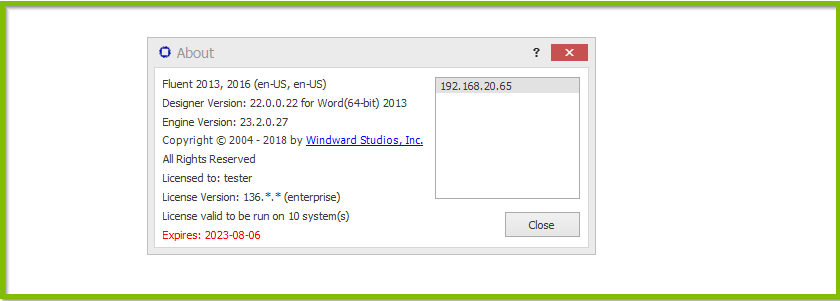How to Find Your License Key Version
info
In this article, we will demonstrate how to find your license key version. This is helpful for determining if you are running the latest version of the Fluent Designer, as well as for troubleshooting purposes when contacting Fluent Support.
Where to Start
- Navigate to the Fluent Tools tab along the ribbon in Word/Excel/PowerPoint
- Click the About button
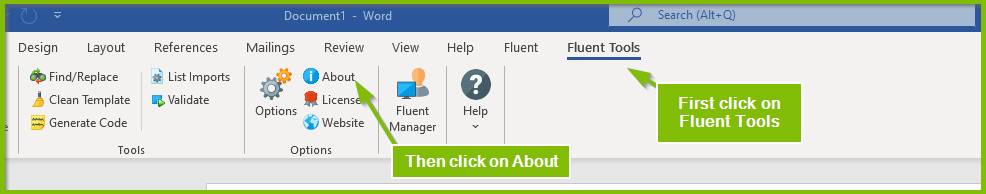
- The pop-up window that appears contains information about:
- Your license version
- Your Fluent Designer and Engine versions
- How many systems the license is allowed to be run on
- If the license expires
- IP address(es) using the license
- Office bitness