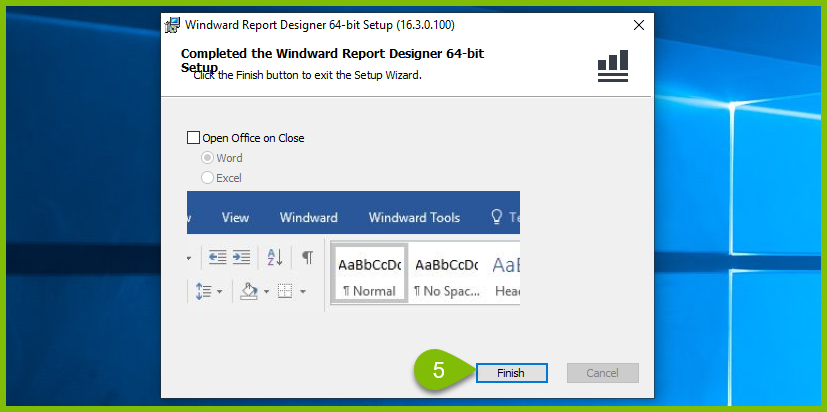How Do I Uninstall the Report Designer
info
In this article, we demonstrate three methods to uninstall the Report Designer from your system.
Uninstall the Report Designer Using Apps & Features Found in Windows Settings
- Open the "Start menu."
- Click "Settings."
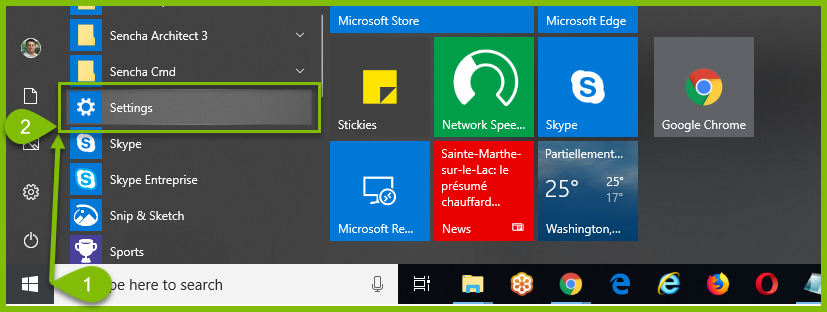
- Click "Apps" in the "Windows Settings" dialog.
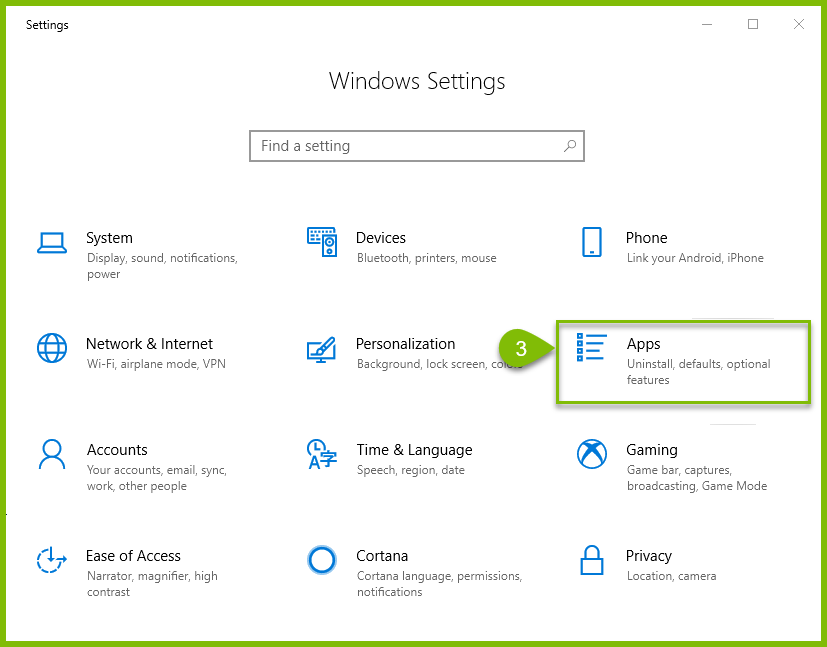
- Select "Apps & features" from the left pane.
- Scroll Down the list of applications until you find "Fluent Designer."
- Click the "Uninstall" button and the uninstall process will begin.
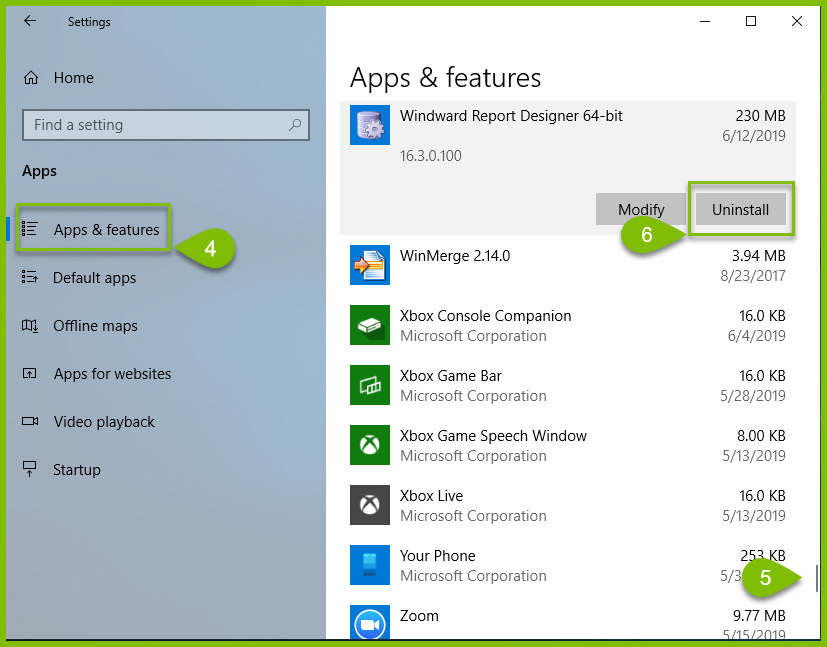
- That is all, once the uninstall dialog disappears your uninstall is complete.
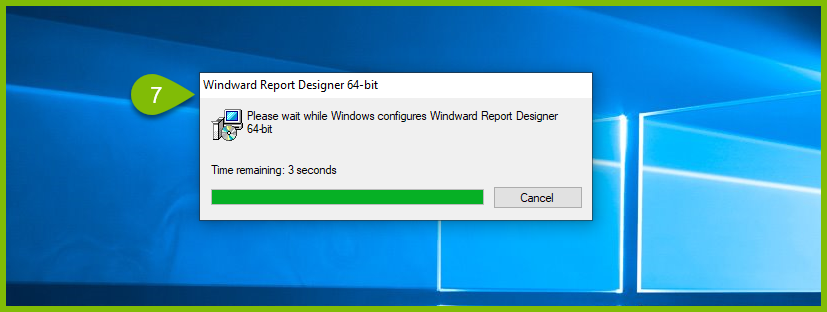
Uninstall the Report Designer Using Programs and Features Found in the Windows Control Panel
- Open the "Start menu."
- Click "Windows System."
- Click "Control Panel."
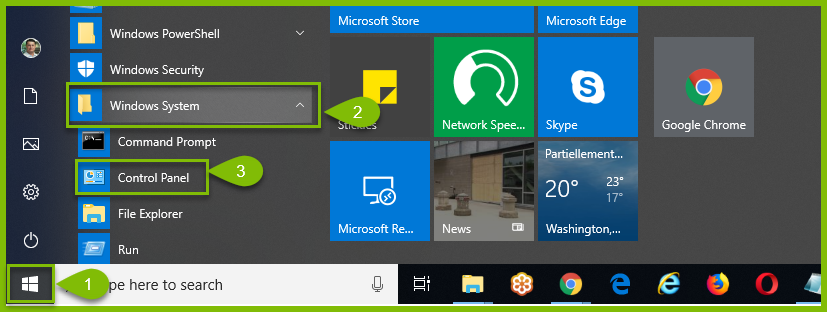
- Click "Uninstall a program."
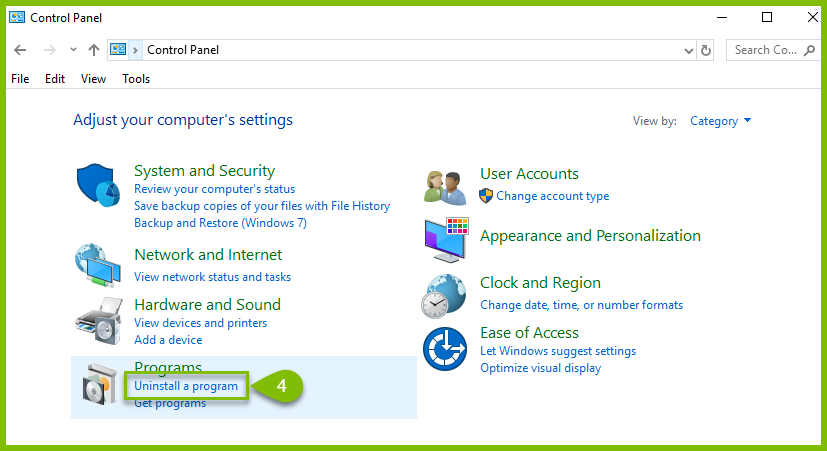
- Scroll Down the list of applications until you find "Windward Report Designer."
- Click the "Uninstall" button and the uninstall process will begin.
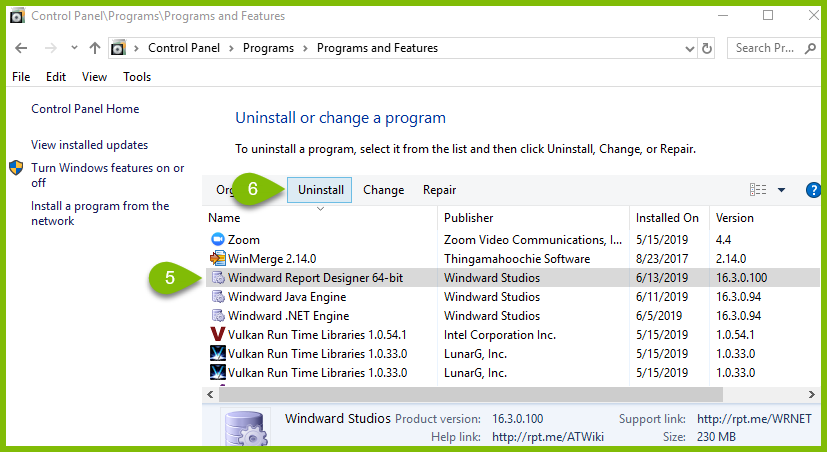
- That is all, once the uninstall dialog disappears your uninstall is complete.
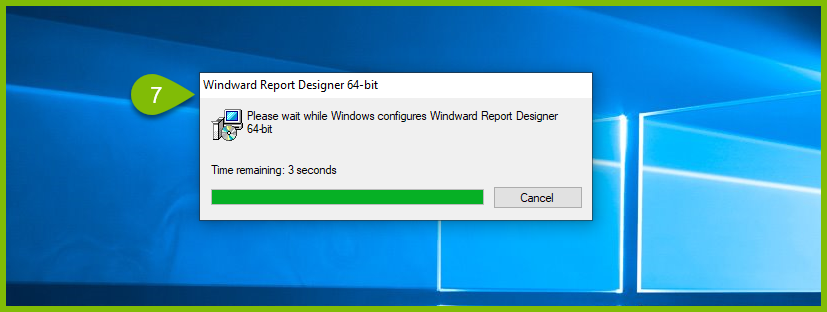
Uninstall the Report Designer Using the Report Designer Installer
- Locate and launch the "Windward Report Designer" installer.
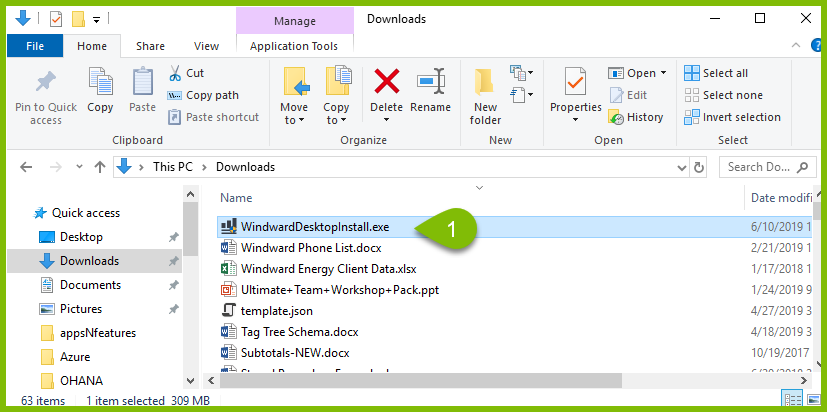
- Click "Next" when the installer launches.

- Click the "Remove" button.
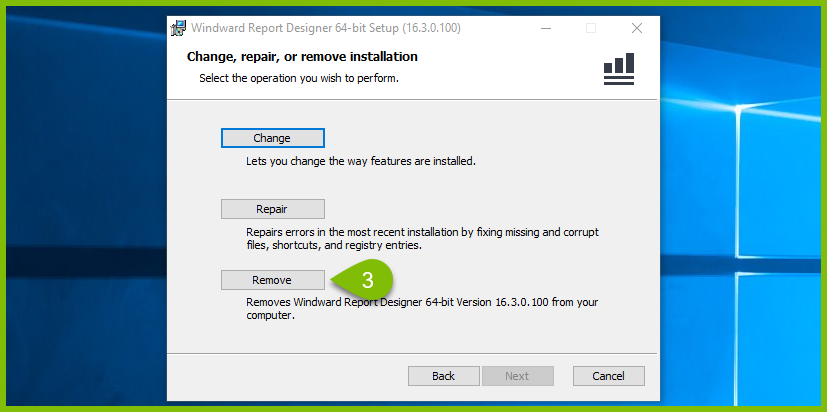
- Click the "Remove" button again.
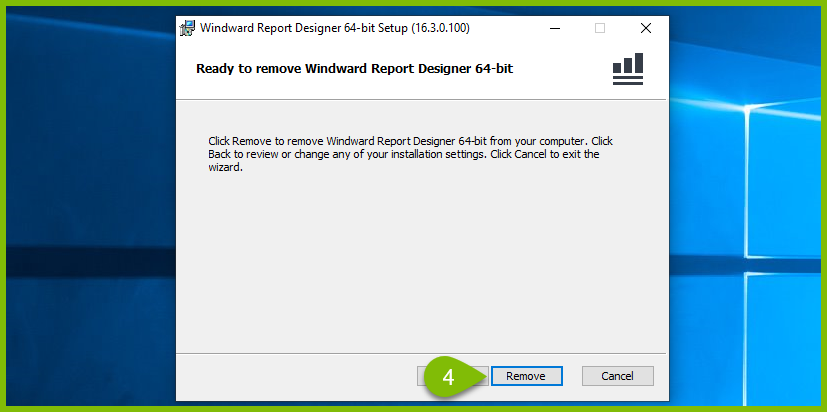
- Click "Finish" when the installer completes.
- That is all, your uninstall is finished.